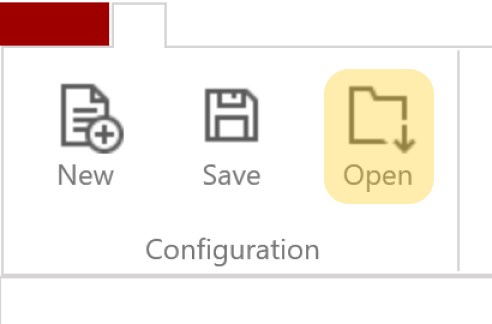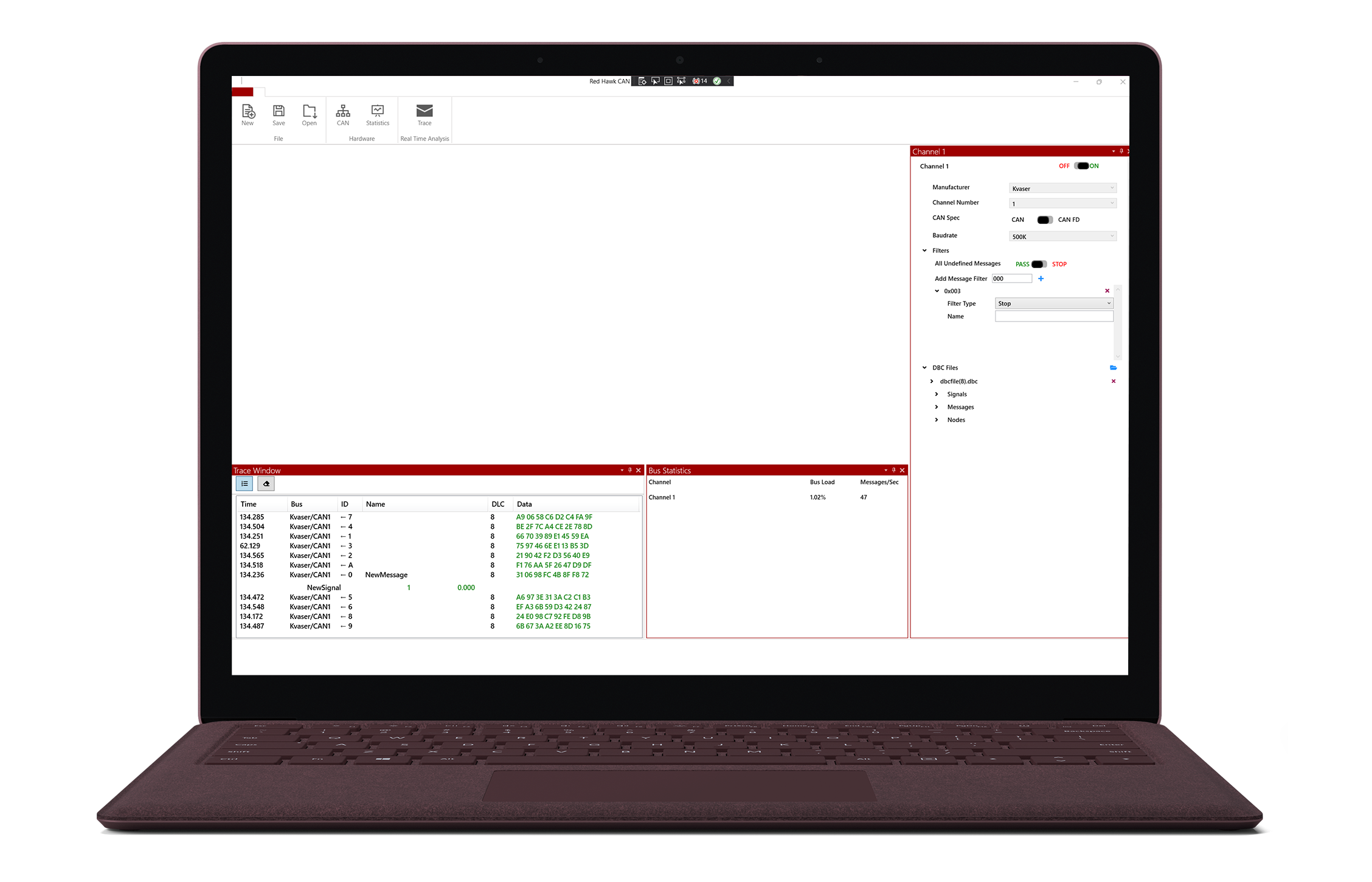
CONFIGURATION
Configuration
The Project section of the Home tab contains several functions to manage projects.
New Configuration
To create a new configuration, select the “New” tab item. Be sure to save the existing configuration before creating a new configuration.
Save Configuration
To save a configuration, select the text “Save” of the single floppy disc tab item. A submenu will appear. Select “Save”. You can only save an existing configuration. A configuration that has not previously been saved must be saved as a desired file name and path.
Save Configuration As
To save a configuration as a new file, select the text “Save” of the single floppy disc tab item . A submenu will appear. Select “Save As”. A dialog window prompting a desired filename and directory will appear. Locate the director desired and include the desired filename. Select Save As to save the file.
Load Configuration
To load an existing configuration, select the “Open” tab item. A dialog box will appear. Select the desired configuration file to load and select Open.