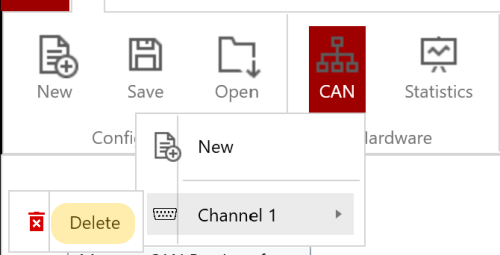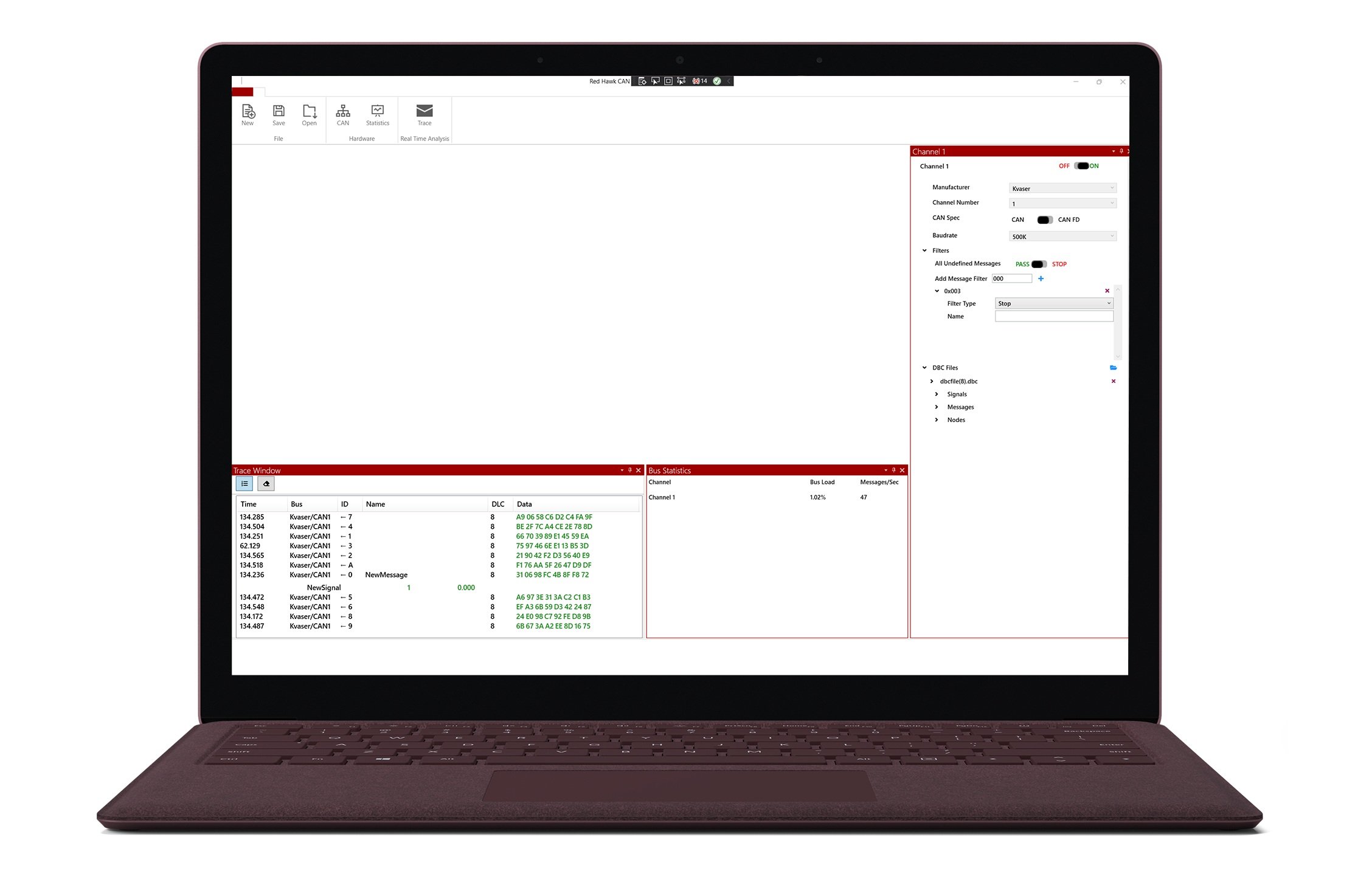
Hardware
CAN Interfaces
The “CAN” menu item allows the user to manage CAN bus interface channels.
Managing CAN Channels
Add a new CAN Channel
To open a new CAN channel, select the text “CAN” of the tab item with a network icon. A submenu will appear. Select “New…”. A window will appear with a new CAN network. To set up the channel for data acquisition, please see section 4. CAN Channels.
Remove an existing CAN Channel
To remove an existing CAN channel, select the text “CAN” of the tab item with a network icon. A submenu will appear. Select “Delete” submenu item of the channel you wish to remove.
Bus Statistics
The Bus Statistics menu item opens the window to view CAN busloads of each channel. For more information, see section 5. Bus Statistics.