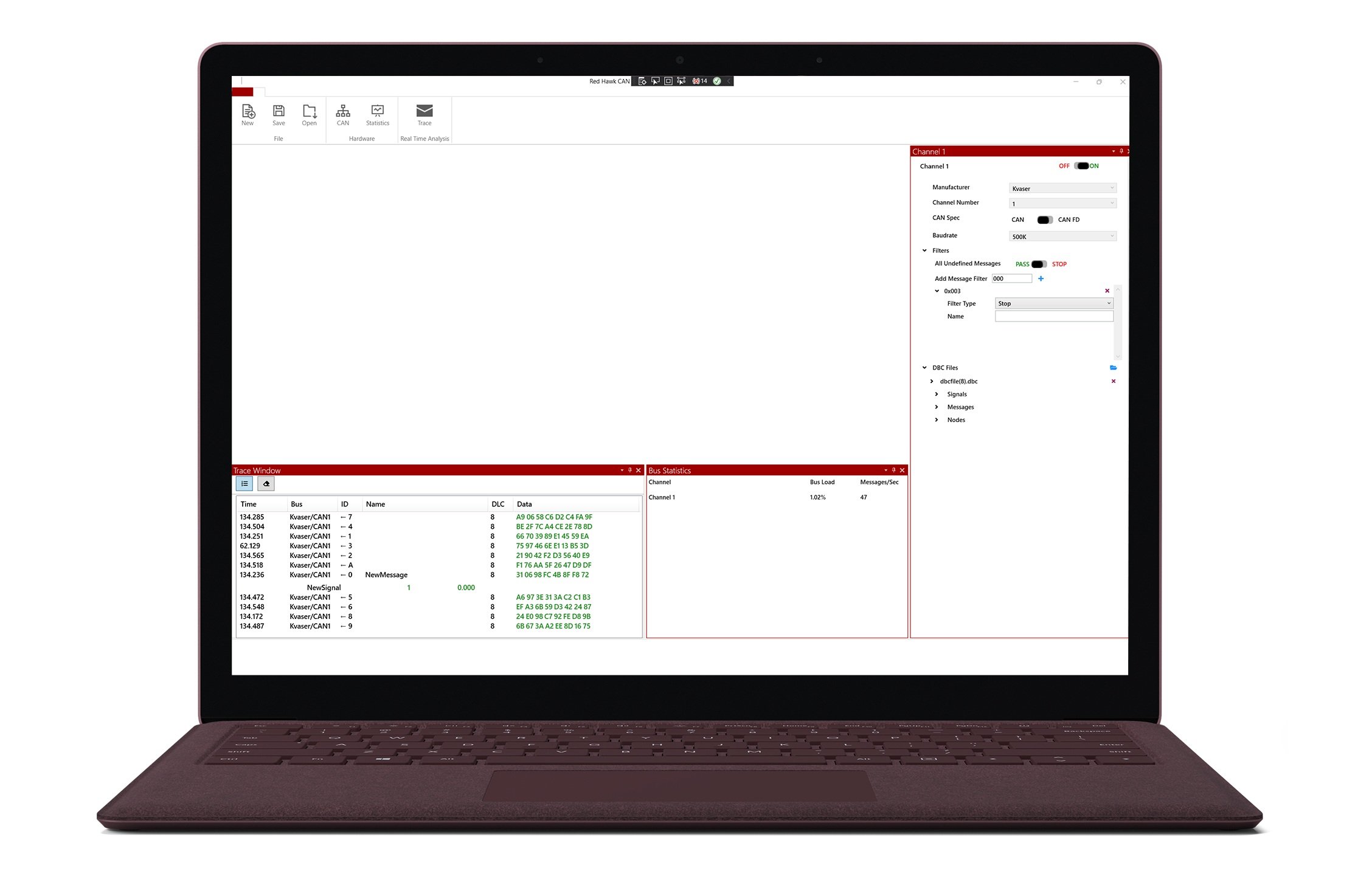
Configuring a Kvaser CAN Bus Interface
Before you connect to a Kvaser interface, make sure you have the Kvaser device drivers installed. You can download them here -> https://www.kvaser.com/download/
To connect to a Kvaser channel:
1. Select Kvaser from the Manufacturer drop down list.
2. Select the desired Channel Number from the drop down list.
3. Select weather the bus is Classical CAN or CAN FD from the CAN Spec selection.
4. Select the desired baudrate from the Baudrate drop down list.
See section 4.4 for instructions for acquiring bus data from your new Kvaser channel.

